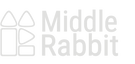What is Earphone Latency?

In today's digital age, earphones have become an indispensable companion in our daily lives. Whether listening to music, watching movies, or playing games, earphones provide us with an immersive experience. However, many people may have encountered this issue: when enjoying audio content, the sound does not sync with the visuals, or the in-game sound responses are delayed. This is the problem caused by earphone latency. Although earphone latency may seem minor, its impact on the user experience is undeniable. So, how does earphone latency occur? What methods can help us reduce latency and enhance our audio experience? This article will delve into the causes of earphone latency and provide practical optimization suggestions to help you achieve a smoother audio experience in your daily use.
What is Latency?
Latency refers to the time interval between initiating an action and receiving a response【Wikipedia】. Latency can occur in various forms, including network latency, fiber optic latency, mechanical latency, and audio latency. Since the most common and optimizable factor in audio latency is the difference introduced by the receiving end, which is typically the earphones, the term "earphone latency" generally refers to the varying degrees of audio delay caused by different earphones. Therefore, this discussion will focus on audio latency to provide a more comprehensive understanding of earphone latency.
Audio Latency
Audio latency refers to the delay between the input of an audio signal and its output by the system. The potential delays in an audio system can include analog-to-digital conversion, buffering, digital signal processing, transmission time, digital-to-analog conversion, and the speed at which sound travels through the air.
Challenges Caused by Audio Latency
| Type of Challenge | Description |
| Gaming Experience | In FPS games, sound delay can cause gunshots and footsteps to be out of sync with the actual gameplay, affecting the player's reaction time and overall gaming experience. |
| A/V Sync | When watching TV or movies, if the sound is not synchronized with the visuals, it can make viewers uncomfortable and disrupt the viewing experience. |
| Music Listening |
When listening to music, delays between the sound and lyrics can negatively affect the overall listening experience. |
How to Resolve Audio Latency?
First, we need to understand why audio latency occurs and what factors contribute to it. The causes of audio latency mainly involve three stages: the transmission end, during transmission, and the receiving end. For individuals, the host and mobile phone are often unchangeable factors, so the main areas for optimization are during transmission and at the receiving terminal. Since the transmission process does not involve technological upgrades and personal changes or optimizations are limited, the most common optimizations can be made at the earphone receiving terminal.
Wired vs. Wireless Earphones
When it comes to audio latency issues, earphones are mainly divided into wired and wireless earphones.
Wired Earphones: The encoding and decoding technology in wired earphones mainly involves Digital-to-Analog Conversion (DAC), analog signal processing, transmission medium, decoding technology, and analog earphone components. The transmission process and signal conversion process in wired earphones have almost no latency.
So, what are the differences between wired earphones of different prices and qualities? The key differences in wired earphones lie in sound quality, comfort, appearance, and other aspects, with almost no difference in audio latency.
Therefore, the focus of the discussion is on the improvements and optimizations brought by advancements in Bluetooth earphone technology to address audio latency.
Wireless Bluetooth Earphones
The sound delay in Bluetooth earphones is mainly determined by four factors: the Bluetooth audio codec, the encoding performance of the phone chip, interference in Bluetooth transmission, and the decoding chip at the earphone end.
|
Cause
|
Explanation
|
|---|
| 1. Interference from Wireless Devices | The presence of multiple wireless devices around can create interference signals, obstructing data transmission. |
| 2. Transmission Distance and Physical Obstructions | If the distance between the Bluetooth transmitter and the earphones is too far or there are too many physical obstructions, latency will increase. |
| 3. Bluetooth Version | Different versions of the Bluetooth protocol have varying effects on transmission efficiency and latency. |
|
4. Codec Compression and Decompression Process
|
Different codecs have varying degrees of latency.
|
| Feature | Bluetooth 4.2 | Bluetooth 5.0 | Explanation |
| Transmission Speed | 1.5 Mbps | 2 Mbps | Bluetooth 5.0 offers faster transmission speeds, suitable for high-bandwidth audio transmission and a smoother connection experience. |
| Transmission Range | 100 meters | 300 meters | Bluetooth 5.0 has a longer transmission range, allowing for stable connections over a larger area, ideal for home and office environments. |
| Interference Resistance | Weak | Strong | Bluetooth 5.0 has stronger interference resistance, particularly in environments dense with Wi-Fi and LTE signals, effectively avoiding signal interference. |
| Data Transfer Capacity | Standard | 8x Increase | Bluetooth 5.0 significantly increases data transfer capacity, supporting more complex connection systems like device location services and Bluetooth broadcasting. |
| Device Battery Life | Standard | Enhanced | Bluetooth 5.0 features a low-power design, extending battery life for earphones and speakers, and supporting multiple devices simultaneously. |
| Security | Standard | Enhanced | Bluetooth 5.0 meets federal security standards in the United States, ensuring higher device security. |
For Cause 4, optimizations can be made in the encoding, transmission, and decoding processes of the earphones. The audio latency transmission process includes the encoding process, transmission process, and decoding process. These factors, which can be influenced by the earphones, include:
- The earphone's ability to encode sound.
- The speed at which the earphone receives data during transmission.
- The earphone's decoding performance.
Common Codec Technologies:
| Codec | Description | Latency |
|---|---|---|
| SBC | The most basic Bluetooth audio codec, known for good compatibility but high latency. | High |
| AAC | Widely used in Apple devices, offers good sound quality, but latency is still present. | Medium |
| aptX | Includes multiple versions like aptX LL, which can significantly reduce latency, but requires device support. | Low |
| LDAC | Developed by Sony, supports high-resolution audio transmission but has relatively high latency. | High |
| LC3 | The latest Bluetooth audio codec, offers higher transmission efficiency and much lower latency. | Very Low |
Codec Latency Breakdown:
| Codec | Encoding Latency | Transmission Latency | Decoding Latency | Total Latency Range |
|---|---|---|---|---|
| SBC | 30-40 ms | 100-120 ms | 20-30 ms | 150-200 ms |
| AAC | 30-50 ms | 120-150 ms | 20-30 ms | 170-230 ms |
| aptX | 20-30 ms | 60-80 ms | 10-20 ms | 90-130 ms |
| LDAC | 20-40 ms | 120-150 ms | 10-20 ms | 150-210 ms |
| LC3 | 5 ms | 10 ms | 5 ms | 20 ms |
Conclusion:
Earphone latency is a crucial factor in audio experiences. Understanding its causes and taking appropriate measures can significantly improve audio latency issues. By choosing the right equipment and optimizing the usage environment, users can enjoy smoother audio experiences in gaming, movies, and music. Specifically, selecting devices that support the latest Bluetooth versions and low-latency codecs, such as the combination of Bluetooth 5.0 and LC3, can minimize latency and provide a higher quality audio experience. When selecting earphone products, choosing those that support Bluetooth 5.0 with LC codec can achieve extremely low latency at the earphone end.
Methods to Optimize Earphone Latency:
| Method | Description |
|---|---|
| USB Dongle Connection | The 2.4GHz USB Dongle Connection achieves lower latency. |
| Select Low-Latency Codec | For example, LC3. |
| Upgrade Bluetooth Version | Choose Bluetooth 5.0 or higher versions. |

The Middle Rabbit SW5 True Wireless Earbuds stand out with their advanced 2.4GHz USB Dongle connection and LC3 codec technology, offering a professional-grade audio experience.
- Multi-Platform Connectivity with Professional 2.4GHz USB Dongle & Bluetooth: The SW5 earbuds support both the professional 2.4GHz USB Dongle and Bluetooth connections. The 2.4GHz USB Dongle ensures a stable and ultra-low latency connection, making it ideal for gaming and other latency-sensitive activities. Meanwhile, the Bluetooth option offers versatility, allowing seamless pairing with a wide range of devices, including PCs, PS4, PS5, Switch, VR, laptops, tablets, and smartphones.
- Incredible Sound Quality with LC3 Codec: Equipped with the latest LC3 codec technology, the SW5 captures sound details with unmatched clarity. Whether it's the subtle sound of footsteps, the intensity of gunfire, or the hum of vehicles, these earbuds provide an immersive audio experience with clear trebles, soft mid-ranges, and deep bass.
- Ultra-Low Latency for Quick Reactions: The 2.4GHz USB Dongle connection, combined with the LC3 codec, delivers an ultra-low latency of just 20ms, ensuring that you experience no lag during critical gaming moments, giving you a competitive edge.
- Freely choose the connection mode: With the flexibility to switch between the robust 2.4GHz USB Dongle connection and a convenient Bluetooth connection, you can choose the best method for your needs, ensuring a superior and customizable listening experience across various devices
- Extended Battery Life and Fast Charging: The SW5 earbuds offer 6-8 hours of playtime on a single charge, with up to 30 hours of total battery life when using the charging case. The case supports three additional full charges and can be fully charged in just 2.5 hours, ensuring you’re always ready to enjoy music or gaming on the go.
- Comfortable Fit for Long Use: Lightweight and pressure-free, these earbuds offer a more breathable and comfortable fit compared to over-ear headsets, making them ideal for extended use, especially in warm weather.
- Intuitive App Control: Enhance your experience with the Middle Rabbit app, available for download. This user-friendly application allows you to easily manage your earbuds' settings, switch modes, and more, putting control right at your fingertips.
- 2-Year Warranty and Fast Response Service: Middle Rabbit offers a 2-year warranty with 24-hour quick response support, ensuring worry-free usage. Additionally, easy returns and exchanges are available, backed by a professional support team ready to assist you.
The Middle Rabbit SW5 True Wireless Earbuds combine ultra-low latency through a 2.4GHz USB Dongle, LC3 codec technology, and Bluetooth versatility, making them an ideal choice for gamers and music enthusiasts alike. Whether you’re gaming at home, enjoying music on the go, or engaged in various activities, the SW5 earbuds are suitable for a wide range of scenarios, including professional gaming, casual entertainment, office meetings, studying, and workouts. They cater to diverse user groups such as professional gamers, students, teachers, office professionals, customer service workers, drivers, and everyday entertainment lovers, offering a top-tier audio experience for everyone.