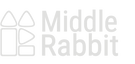What is earbuds delay?

Earbuds are central in delivering immersive audio experiences in the world of personal audio devices. Despite their importance, one aspect often neglected is the potential delay or 'latency' between the input of the audio signal and its playback through the earbuds. Latency can significantly influence a broad range of applications, including music production, gaming, and virtual reality. To ensure optimal audio quality and synchronization, we require a precise method to measure and test earbud latency. This article presents a comprehensive method for testing earbud latency and illuminates the importance of this aspect for both audio enthusiasts and professionals.
Understanding Earbud Latency
Before exploring the testing method, it's crucial to understand the problem. Earbud latency refers to the time difference between the audio signal's input and the subsequent audio output through the earbuds. Even a slight delay can result in a noticeable mismatch between audio and visual cues, adversely affecting the user's experience.
The Significance of Testing Earbud Latency
The precise measurement of earbud latency is essential for various reasons. Primarily, it enables manufacturers to assess and fine-tune their product designs, guaranteeing minimal latency for users. Bluetooth gaming earbuds, like the Middle Rabbits SW4, offer low latency of up to 40 milliseconds. Exact measurement enables consumers to pinpoint earbuds that provide superior synchronization, particularly beneficial for gaming and real-time applications. Content creators, musicians, and gamers heavily depend on accurate audio synchronization. Hence, quantifying earbud latency aids them in selecting the earbuds best fitting their needs. Finally, for research in virtual reality, psychoacoustics, and human-computer interaction, precise timing information is invaluable.
Proposed Method for Testing Earbud Latency
① involving the following key steps:
②※ For non-professionals or home users, we recommend the simple latency testing tutorial on YouTube (https://www.youtube.com/watch?v=ET4lYbUW3_I), which employs basic equipment and software like Audacity.(Recomend❤)
|
Product Name |
Latency Test Result (ms) | Bluetooth Connection Mode | Receiver Type | Product Price |
| Airpods 2 | 200 | Bluetooth 5.0 | Bluetooth | $129 |
| Sony wh-1000XM5 | 160 | Bluetooth 5.2 | Bluetooth | $379.99 |
| SW4 | 40 | 2.4G connection | SW4 dongle | $49.9 |
Application method ② Test result *
(* This test uses DELL G15;Windows10 ;①Airpods 2:Bluetooth 5.0 connection ②Sony wh-1000XM5: Bluetooth 5.2 connection ③ SW4:SW4 dongle connection)
Conclusion
In conclusion, our proposed method for testing earbud latency offers a reliable and precise means to quantify the delay introduced by earbuds. Accurate measurement of this aspect can improve the overall audio experience, stimulate product enhancements, and encourage advancements in related fields. With ongoing research and the application of standardized testing methods, we can aspire to a future
References:
1、"How to Fix Sound Delay in Bluetooth Headphones" by Headphonesty. This article provides a detailed explanation of the causes of audio latency in Bluetooth headphones, including audio delay, Bluetooth coding, interference, distance between source and receiver, and Bluetooth version.
2、It also offers some methods to reduce audio latency. YouTube tutorial "How To Measure Latency With Audacity" (https://www.youtube.com/watch?v=ET4lYbUW3_I).