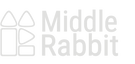Optimizing Linux Audio Settings for SW4 Earphones: A User-Guided Solution

Resolving Compatibility Issues of SW4 Earphones on Linux
When it comes to using advanced audio devices like the SW4 Earphones on Linux systems, users may occasionally encounter compatibility issues. A common problem reported involves audio fading out when system volume is set below 100%. However, through the resourcefulness of our user community, a solution has been found and tested on Ubuntu 22.04.3.
The Challenge: Audio Fade Out
Users experienced an issue where audio played through the SW4 Earphones would fade out to silence unless the system volume was maintained at 100%. Adjusting the volume within applications like YouTube could temporarily manage sound levels, but did not address the root problem within the system's audio settings.
Investigating the Problem
The problem was not with the Earphones themselves, as they worked perfectly on other operating systems like Windows. The issue was isolated to the way Linux managed the audio output through the system settings.
The Solution: Adjusting PulseAudio Settings
The breakthrough came when users delved into the PulseAudio Volume Control GUI, which is separate from the standard GNOME sound settings. Here's how the problem was resolved:
-
Open PulseAudio Volume Control: This can be done by searching for it in the system applications if it's installed, or by installing it via the terminal using the command:
sudo apt install pavucontrol. -
Adjust the Port Settings: Within the PulseAudio Volume Control GUI, users changed the 'Port' setting from its default (which may have been set to 'Mono' or another option) to 'Digital Output (S/PDIF)'.

-
Confirm Changes: This adjustment resolved the audio fading issue, enabling all ALSA mixers, PulseAudio Volume Control, and GNOME sound settings to control all features of the Earphones, including both speakers and the microphone.
Documenting the Fix
This solution has been documented and verified, ensuring that users experiencing similar issues have a reference point. It’s a testament to the collaborative nature of the Linux community and the shared goal of improving user experience for all.
Conclusion
Linux is known for its versatility and user-driven development. Solutions like these showcase the strengths of open-source platforms, where user feedback leads to real-time improvements. The SW4 Earphones are just one example of how compatibility challenges can be met with community-driven solutions.