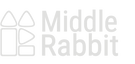Middle Rabbit SW4 Earbuds (2023) User Guide

Whether you're a gamer or a professional, the SW4 earbuds introduced in January 2022 are tailored for an unparalleled audio experience. Dual connectivity, near-lossless audio, and ultra-low latency ensure you're always at the top of your game or in the loop during meetings.
Key Features:
- Dual Connectivity: Switch between 2.4G wireless dongle for high-quality gaming or Bluetooth for versatile device pairing. (Note: Can't use both simultaneously).
- Lightweight Design: A mere 48g makes them a comfortable choice.
- Quality Build: Earbuds weighing 39g ensure durability and premium audio.
Unboxing: What’s Inside?
① Charging Case
② One Pair of Earbuds
③ USB-C Dongle
④ USB-C to USB-A Adapter
⑤ User Manual
⑥ Charging Cable
⑦ Red Separator Film (Remove before use)
Upon first handling the Middle Rabbit SW4 earbuds, some users may find them impressively light at 48g, notably less than Apple's AirPods, which weigh 57g. However, don't mistake the lightness for a lack of quality. In fact, the earbuds themselves weigh 39g, slightly more than the AirPods at 37g, ensuring a robust build while providing a high-quality audio experience. The lightweight design is primarily in the charging case for easy portability. Additionally, our earbuds come with a unique dongle feature, offering low-latency and nearly lossless audio quality. The dongle also makes the earbuds plug-and-play, making them incredibly simple to use.
Setup and Use:
Charging:
Case:
- Step 1: Use the included USB-C cable to plug the USB-C end into the charging case, and the USB-A end into a power source.
Earbuds:
- Step 1: Before first use, remove the red separator film inside the charging case.
- Step 2: Close the case lid; a continuous light on the earbuds indicates charging.
- Step 3: The light turning off indicates a full charge.
Dongle Use (Computers):
- Step 1: Insert the Dongle into the computer.
- Step 2: A steady light on the Dongle indicates successful pairing.
- Step 3: A voice prompt saying "Connected" confirms the connection.
Bluetooth Pairing (Mobile):
- Step 1: Search and pair with the SW4 Bluetooth signal on your mobile device.
Switching Connections:
- Step 1: Disconnect the current connection.
- Step 2: Re-pair using the other method.
Quick Controls:
i. Mute/Unmute: Triple-tap any earbud.
ii. Volume & Others: Refer to the manual.
iii. Customize: Get the Middle Rabbit app.
Troubleshooting:
Connectivity:
- Issue 1: Reset earbuds if pairing fails. For volume issues, double-tap the right earbud.
- If unable to pair the dongle or Bluetooth, place earbuds in the charging case and double-click the function key to reset.
- If the dongle light is steady but there’s no sound, double-tap the right earbud button to increase volume.
Malfunctions:
- Issue 1: Check battery first. Clean contacts if required. Flashing light in the case? Contact support.
- Check battery levels if the earbuds won't power on.
- Clean charging contacts with alcohol if they still won’t power on.
- If the light on the earbud is flashing when in the charging case, contact our customer service for a replacement.
Need Help? Reach out to Customer Support at vip@middlerabbit.com. Responses guaranteed within 24 hours.