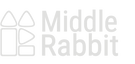How to Connect Bluetooth Earbuds to Your Computer

Connecting Bluetooth Earbuds to Your Computer:
①Turn on Bluetooth on your computer or utilize a Bluetooth adapter.
②Initiate pairing mode on your earbuds.
③Navigate to your computer's Bluetooth settings, scan for nearby devices, locate your earbuds, and select "Connect" or "Pair."
④Verify the connection.
Common Bluetooth Connection Issues:
Bluetooth connections can sometimes encounter issues, such as unstable connections, limited range, or increased latency. These problems can negatively impact your audio experience, especially during gaming sessions or video conferences.
Solution for Bluetooth Issues: Dual Connection Earbuds
The ideal solution for overcoming Bluetooth connection issues is using earbuds with dual connection options, such as the Middle Rabbit SW4 Wireless Gaming Earbuds. Their support for both Bluetooth and 2.4GHz connections provides users with the flexibility to switch between connection modes as needed, ensuring a seamless and reliable audio experience.

Advantages of Middle Rabbit SW4 Wireless Gaming Earbuds with 2.4GHz Connection
①Stronger Compatibility: The SW4 earbuds are compatible with a wide range of devices, including:
- PCs and laptops (Windows, macOS, Linux)
- Gaming consoles (PlayStation 4, PlayStation 5,,Nintendo Switch)
- Virtual reality headsets (Oculus Quest 2, HTC Vive, Valve Index)
- Tablets (iPad, Android tablets)
- Mobile phones (iPhone, Android smartphones)
- Other Bluetooth-enabled devices
②Lower Latency: Provides a seamless audio experience, especially for gaming sessions.
③More Stable Connection: Ensures uninterrupted audio during extended gaming sessions or conference calls.
Distinct Features of Middle Rabbit SW4 Wireless Gaming Earbuds
- Dual Connectivity: 2.4GHz USB Dongle & Bluetooth Connections (Both with Mic support)
- Remarkable Audio Quality: Crisp treble, smooth midrange, and rich bass for a captivating audio experience.
- Extended Playtime & Fast Charging: 6-8 hours of playback on a single charge, and a total of 30 hours with the charging case, requiring only 2.5 hours to recharge.
The Middle Rabbit SW4 Wireless Gaming Earbuds offer a versatile and high-performing audio solution, making them an excellent choice for consumers who need a reliable and seamless audio experience. By supporting both Bluetooth and 2.4GHz connections, the SW4 earbuds overcome common Bluetooth connection issues and provide an exceptional audio experience. Choose the Middle Rabbit SW4 Wireless Gaming Earbuds for their dual connection advantages and elevate your audio experience.