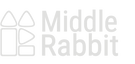How to Listen with Earphones on Your Computer: Exploring Bluetooth Solutions

If you're looking to simplify your computer audio experience 🎶, consider making the switch to Bluetooth earphones or dual-mode earphones. In this guide, we'll walk you through the process of connecting Bluetooth earphones to your computer, discuss Bluetooth for PC, and briefly introduce an innovative dual-mode headset that offers even greater versatility.
Connecting Bluetooth Earphones to Your Computer:
- Check that your computer has Bluetooth capabilities 🔍. Most modern laptops and desktops have built-in Bluetooth for PC, but if yours doesn't, you can purchase a Bluetooth adapter that plugs into a USB port.
- Turn on your Bluetooth earphones and set them to pairing mode 🔵. Consult your earphone's user manual for specific instructions on how to do this.
- On your computer, open the Bluetooth settings and click "Add a Bluetooth device" ➕.
- Select your earphones from the list of available devices and follow the on-screen prompts to complete the pairing process 🔄.
- Once connected, your computer's audio will be routed through your Bluetooth earphones 🎧.
Considering a Dual-Mode Bluetooth Earphones:
If you're seeking an even more versatile solution, there's a unique Middle Rabbit dual-mode Bluetooth earphones on the market that caters specifically to computer users 💻. This innovative device combines Bluetooth and USB connectivity, providing seamless integration with desktop computers for a wide range of applications.
The lightweight earphones ensures comfort during extended use, making it suitable for both work and gaming 🎮. If you're looking to enhance your computer audio experience, this dual-mode earphone could be a great fit.